This is part of a series of “how to” posts about the site. In this series, we hope to describe and demonstrate how to use all of the features on war-on-ice.com. As always, if you have any comments, questions, or feedback, please reach out to us on Twitter.
Introduction: The Goaltender Statistics page shows all traditional and modern statistics for all NHL goalies in a particular season or time frame. The page is accessible by clicking the “Goaltender Statistics” link in the “Players” tab:
The goalie statistics page contains a sortable table and a customizable visualization tool.
Goalie Statistics — Table:
Similar to the Skater Statistics table, the goalie statistics table has several filters at the top. To specify any filter, simply click the drop-down menu and choose one of the options from the list. By default, “All” is selected for every filter. Below, we give some details about each filter.
Here’s an example of the table for the first few games of the 2014-15 season:
Filter by Team Strengths:
- “All” is all situations — power play, penalty kill, 5v5, 4v4, etc.
- “Even strength 5v5″ and “4v4″ show each goalie’s statistics for those situations.
- “Defending Power Play” shows each goalie’s statistics when defending an opposing team’s power play (i.e., his team is shorthanded).
- “Shorthanded Attempts” shows each goalie’s statistics when defending shorthanded shots (i.e., his team is on the power play).
Filter by Score Situation: All, Leading, Trailing, Within 1, Tied
Filter by Home/Away Situation: All, Home, Away
Filter Teams: Choose “All” teams or choose a specific team from the drop-down menu
Filter Players:
To compare specific sets of goalies, use our customizable goalie comparison tool. Simply enter the goalies’ names in a comma-separated list in the “Filter Players” box:
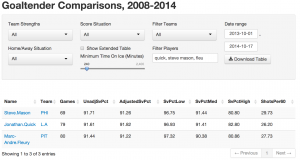
The name search feature is very flexible. For example, “quick” will add Jonathan Quick to the table, as expected. But “fleu” will add Marc-Andre Fleury to the table, since he’s the only goalie since 2008 to have that “fleu” as part of his name. For goalies who share a last name with other goalies, enter their first and last name, e.g. “steve mason” for Steve Mason.
Filter by Minimum Time On Ice: To eliminate goalies who haven’t played many minutes, adjust the slider under “Minimum Time On Ice (Minutes)” (left = lower minimum TOI, right = higher minimum TOI).
Filter by Date Range: By clicking on the date range textbox at the top-right of the page, you can adjust the date range used for the table using the interactive date range selection feature. The first box shows the start date, and the second box shows the end date. By default, the table shows statistics from the start of the 2013-14 season through the current date.
Get All Goalie Stats with “Show Extended Table”: By default, our goalie pages only display a handful of attributes: Name, Team, Games played, Unadjusted Save Percentage, Adjusted Save Percentage, and a few others. To see all goaltender statistics, click the “Show Extended Table” checkbox.
Download Table: As with all of our pages, you can download the goalie statistics table to a .csv file for your own personal use by clicking the “Download Table” button at the top-right of the page.
Share This Page: As with all of our pages, you can share the specific filters / choices you made by clicking the “Share This Page” button at the bottom-left of the page:
Goalie Statistics — Plot:
The goalie statistics plot is at the bottom of the goalie statistics page. By default, it shows Unadjusted Save Percentage (x-axis) vs. Adjusted Save Percentage (y-axis), colored by Shots/60 and sized by Time On Ice. These plotting parameters can be adjusted to the user’s preferences by clicking the drop-down menu and choosing a different stat to include in the plot. For example, see the following plot, where the y-axis variable is being chosen:
The above plot shows the default plotting parameters for all goalies with at least 118 minutes played since the start of the 2014-15 season (as of 10/17/14).

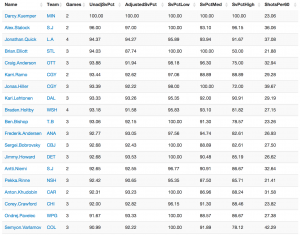
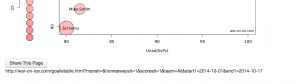
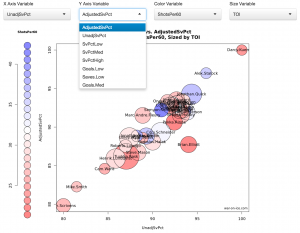
Pingback: How To Use Our “Goalie History” Page | WAR On Ice: The Blog